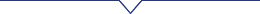Requirements for Online Courses
The courses will be delivered using the University of Florida (UF) centrally supported learning management system, Canvas. To participate in the courses, you will need:
- A GatorLink ID to access the e-learning site
- High-speed Internet access and a desktop or laptop computer
- A web browser (please use Mozilla Firefox, Google Chrome, or Safari)
- Do NOT use ANY version of Internet Explorer.
- Apple iOS and mobile devices (tablets) are not completely compatible with e-learning
- A working headset with microphone to participate in optional live chats in Adobe Connect webinar tool
- Microsoft Word and Excel, which you will be able to download for free as a UF student.
As a UF student, you will have access to software training from Lynda.com.
Tools Used in Online Courses
- Adobe Connect: Live chat sessions are held using the Adobe Connect tool, accessed from the course page in Canvas. Please use a headset during all Adobe Connect chats.
Watch a video tutorial. - VoiceThread: This cloud-based discussion tool is used to record and share project presentations.
Click here for a student user guide.
Recorded Lectures
You may need to install a free copy of Silverlight to access recorded lectures. You can download Silverlight from the Microsoft Website: http://www.microsoft.com/silverlight/
Final Exam
Students will need to meet the ProctorU requirements in order to take their final exam. These technical requirements can be found at: https://www.proctoru.com/proctoru-live-resource-center
Library Access
Distance Education and UF Online Students enjoy the same library privileges as on-campus students.
To utilize the University of Florida Library System, click here!
Helpful Links
- University of Florida e-Learning Support Services (Help and tutorials for UF’s online learning management system)
- UF e-Learning FAQ
- UF Computing Help Desk
- UF Help Desk on Twitter (@GoGatorsUFIT)
Accessing Your UF Email Account
Once you are a student, all official communication will be sent to your UFL email account. Your GatorLink username makes up the first part of the UFL email address (the part before @ufl.edu). Your UF email can be set up 2 weeks after you have been admitted to the program.
- To access your UFL Office 365 mail please visit https://outlook.com/ufl.edu and sign in with your GatorLink username and password
- You may need to update your UF email: https://ufhealth-education-dce-programs.sites.medinfo.ufl.edu/files/2015/07/UFBusinessEmailAddressVerification.pdf
- If you need additional information in regard to this service, visit https://kb-test.helpdesk.ufl.edu/FAQs/EmailLists OR call 352-392-4357 (HELP).